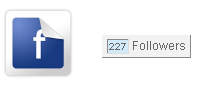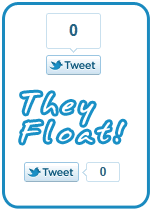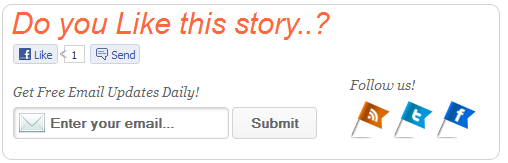hi guys ,
i think you'll know to create themes . because i already posted about themes . now we see how to develop your themes .
1 . keep impressive names for your themes .
you won't to keep impressive names for your themes . you wont to keep the names carefully because it's the main thing of theme . think what all peoples like . don't keep your passwords as name for your theme . think creative . don't make themes of operating systems . because there are so many themes of operating system . now you think you are creating an operating system . you can create seasonal themes also ( Christmas , new year , holiday ) . and keep your name for it .i give some example names for you ( superDuper , bigboss ) .
2 . Make the theme file as highly super compressed archive .
it' not recommended . but , you won't to know about it . from this compressing way . that file can be downloaded from slowest internet connection also . ( 7-zip , KGB archiver , win-uha )
3 . Scan for viruses
people likes safe downloading ... you won't to scan compulsory . if you didn't having any anti-virus . there is a smallest and trustful antivirus called McAffe stringer ( you can download it by searching ).
4 . Join on social networks
you can develop it by social networks . please don't be a spammer .( fb ,twitter , Google + , Google Buzz , strumple upon , linked in , tagged , bebo , Digg , chatting.com , etc . )
5 . upload .
You can upload files at a site named Multiupload or the sies which are graphic designers choice ( Deviantart , CrystalXP,XPThemes.com,Skinz,NeoWin,Deskmod,WinCustomize,)
i think you'll know to create themes . because i already posted about themes . now we see how to develop your themes .
1 . keep impressive names for your themes .
you won't to keep impressive names for your themes . you wont to keep the names carefully because it's the main thing of theme . think what all peoples like . don't keep your passwords as name for your theme . think creative . don't make themes of operating systems . because there are so many themes of operating system . now you think you are creating an operating system . you can create seasonal themes also ( Christmas , new year , holiday ) . and keep your name for it .i give some example names for you ( superDuper , bigboss ) .
2 . Make the theme file as highly super compressed archive .
it' not recommended . but , you won't to know about it . from this compressing way . that file can be downloaded from slowest internet connection also . ( 7-zip , KGB archiver , win-uha )
3 . Scan for viruses
people likes safe downloading ... you won't to scan compulsory . if you didn't having any anti-virus . there is a smallest and trustful antivirus called McAffe stringer ( you can download it by searching ).
4 . Join on social networks
you can develop it by social networks . please don't be a spammer .( fb ,twitter , Google + , Google Buzz , strumple upon , linked in , tagged , bebo , Digg , chatting.com , etc . )
5 . upload .
You can upload files at a site named Multiupload or the sies which are graphic designers choice ( Deviantart , CrystalXP,XPThemes.com,Skinz,NeoWin,Deskmod,WinCustomize,)

![Aurum_VS_1_1_by_GeorgeHarrison_thumb[1].jpg (348×484)](http://lh3.ggpht.com/kaushik810/SGpDnzexYbI/AAAAAAAACGA/6VqcAfhP9rI/Aurum_VS_1_1_by_GeorgeHarrison_thumb%5B1%5D.jpg?imgmax=800)