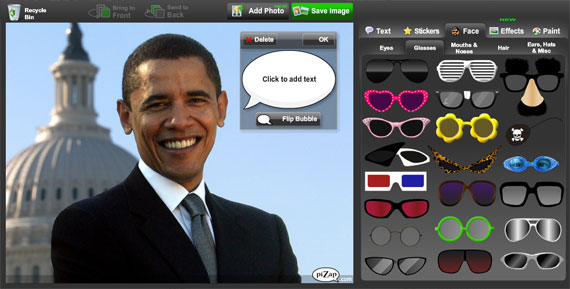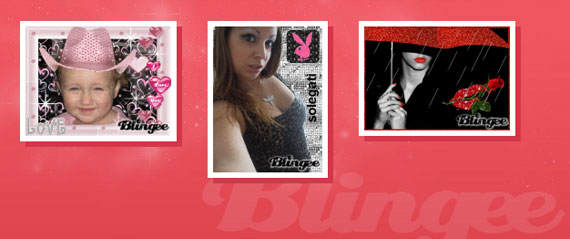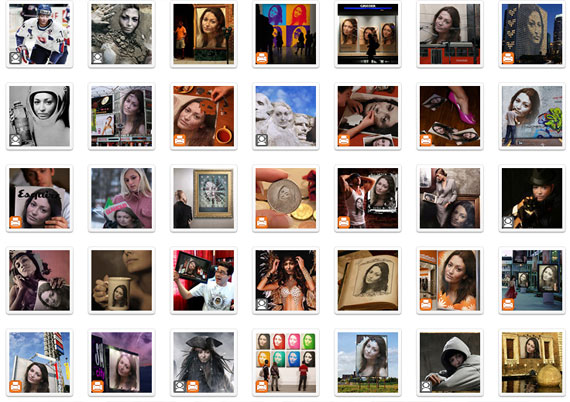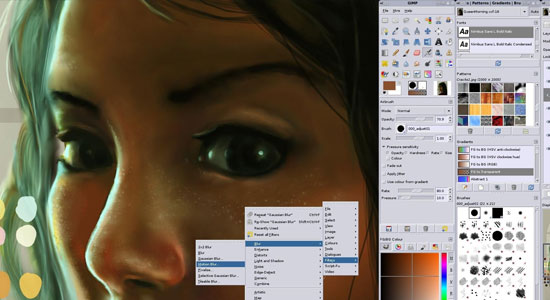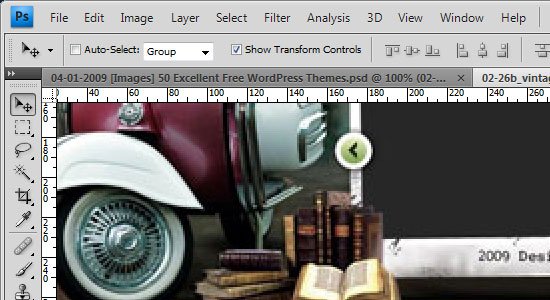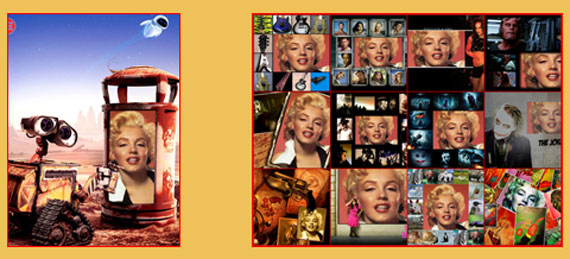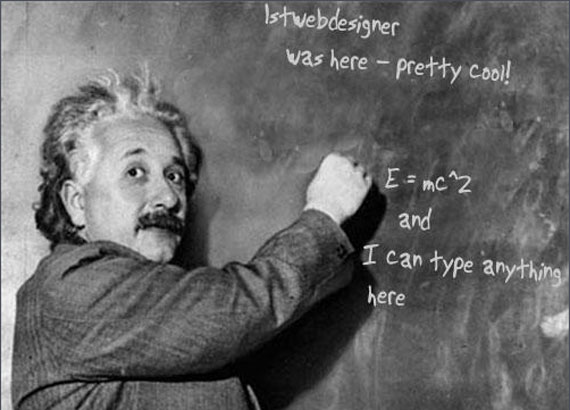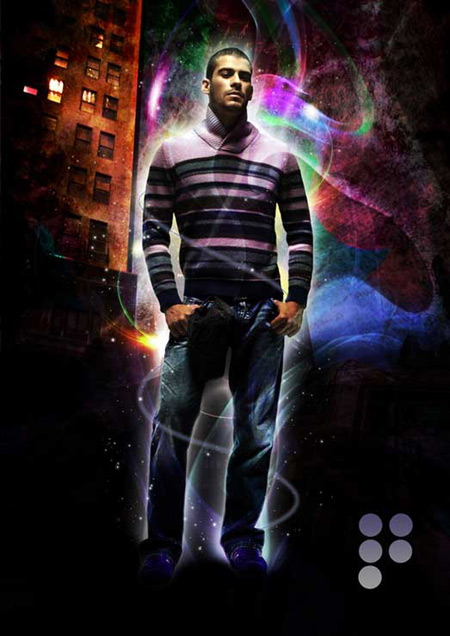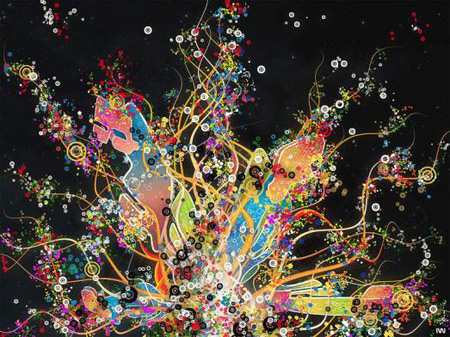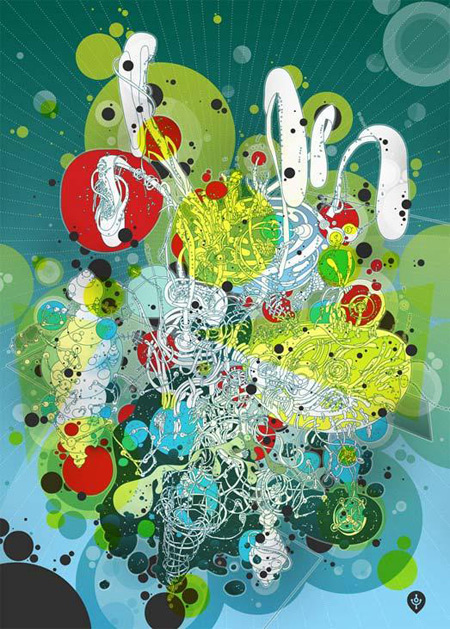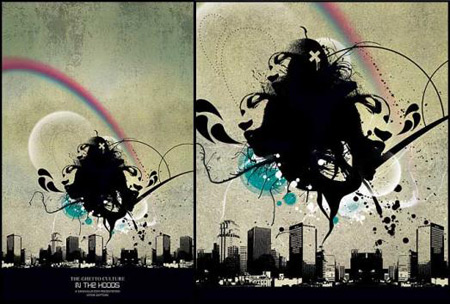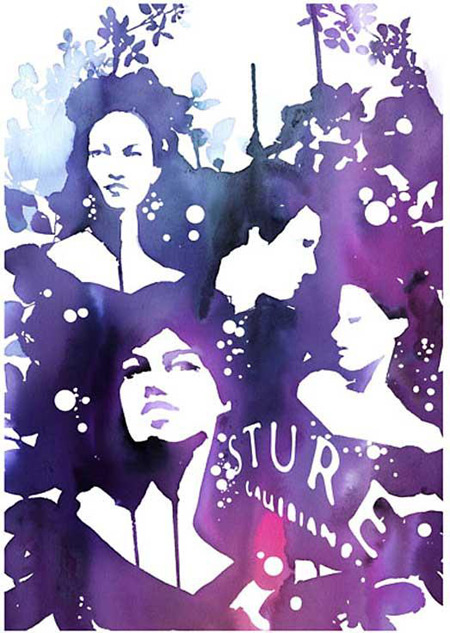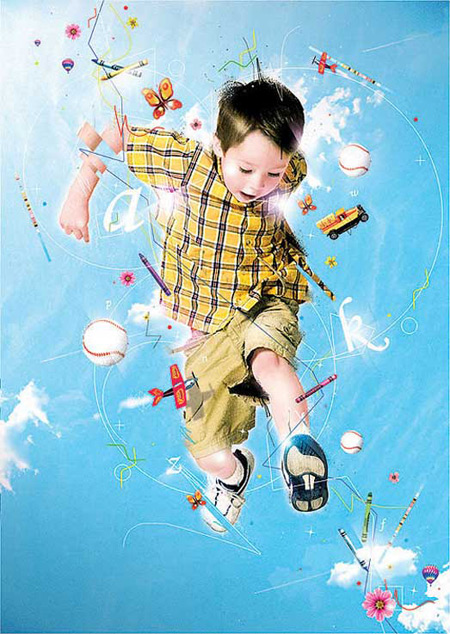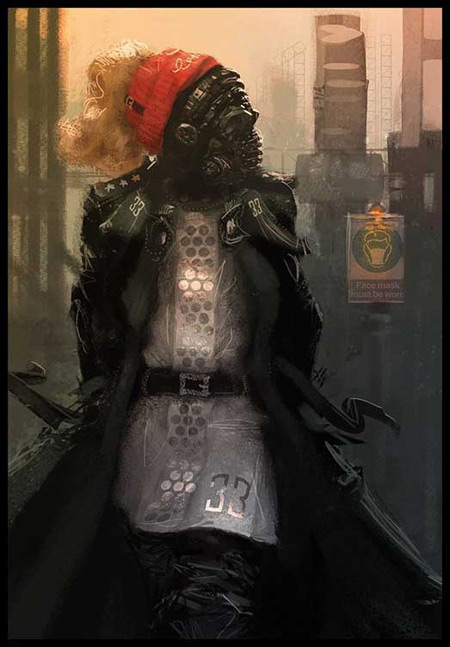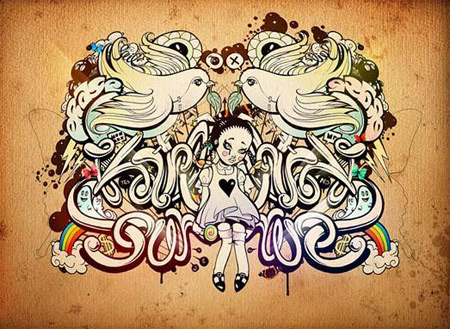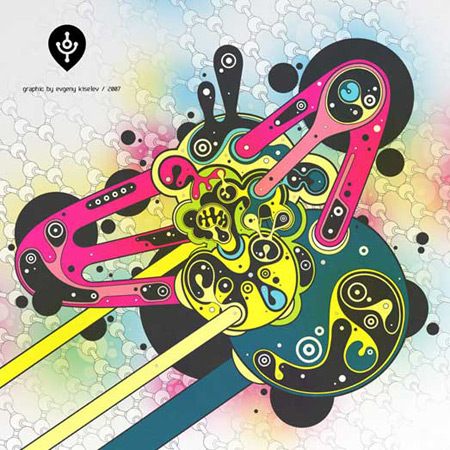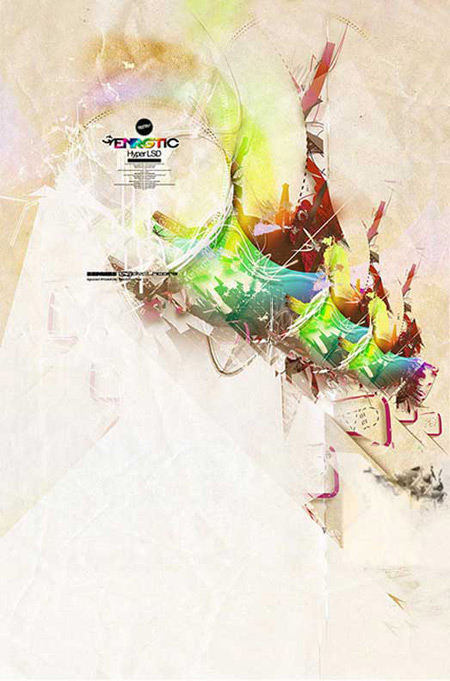3ds Max 2011 includes a new material editor, in-viewport modeling manipulations and a video compositing tool. All images courtesy of Autodesk.
Spring means warm weather and the annual release of the newest version of 3ds Max. This year's release, 3ds Max 2011, builds on many of the features that were new in
3ds Max 2010, improving both usability and performance. 3ds Max 2011 also adds welcome features such as a new material editor, in-viewport modeling manipulations, the ability to save a .max scene file that is backwards compatible with 3ds Max 2010 and a video compositing tool.
Material Editor
There are now two choices for material editing in 3ds Max; the well-known older material editor, now known as the Compact Material Editor, and Slate, a new node- based schematic material editor. Anyone who has used the NodeJoe schematic material editor plug-in for previous versions of 3ds Max will instantly recognize Slate, as it is based off of NodeJoe. Slate allows for the creation and editing of numerous materials within one workspace and without having to understand the older Max concept of multi-materials. You can have as many materials within a Slate workspace as you want. You can also mix the different Max material types, mental ray, Max Standard, architectural, within a single workspace.
Slate also exposes the 1,200 new Autodesk Materials that are included with 3ds Max 2011. Autodesk Materials replace the ProMaterials that were introduced in 3ds Max 2010. These materials can be shared with numerous Autodesk products like AutoCAD, Revit and Inventor. Using Slate's integrated context sensitive search makes it easy to find these or any other material within your scene or material library. To help with organizing this wide selection of materials you can create new material groups within the browser to hold you commonly used materials and material parameters for quick reference. Groups can be color coded for easy recognition and you can have as many groups as you need.
Along with the material editor the material browser has been reworked in 3ds Max 2011. The redesign gives it a less cluttered interface and UI that is consistent with Slate.
Having a non-linear schematic based material editor in Max is a welcome addition. Slate is something I have been personally hoping for a number of years now. My material creation and editing workflow is noticeably easier with 3ds Max 2011.

Slate is a new node-based material editor that helps significantly improve workflow and productivity.
If your video card supports Shader Model 3.0 or later 3ds Max 201, you can make use of it to quickly generate high quality renders and animations at blazing speeds. Quicksilver handles all available Max material types. Unlike viewport displays of your scene Quicksilver supports alpha buffer and z-buffer elements, motion blur, static and dynamic reflections, depth-of-field, shadow maps, indirect and photometric lighting effects, ambient occlusion and the ability to render at arbitrary resolutions. While a new generation of animators may no longer be able to learn how to juggle or do amazing yo-yo tricks being able to iterate a scene more before a deadline or to quickly generate a daily for a client are more than enough to offset the loss of those time honored animator skills.